Update (10/2017): It seems the Impactpubs plugin is no longer working or being updated. We at MSU are looking for an alternative, but for now, the tutorial below will not work.
Once you have an ORCiD account set up, you can create a system that will automatically update your publications list on your WordPress site based on your publications in your ORCiD account. Here’s how to do it, using my account as an example.
This is what my publications list looks like in ORCiD:

And here is my ORCiD ID information:

- In the WordPress site, go to the plugins section, and click “add new”:

- Then, search for “orcid” and select “install now” under the ImpactPubs plugin:

Then, “Activate” the plugin:

- Now you can see ImpactPubs in the plugin list. On the left panel of the screen there is also a “My Publications” option. Select it:

- Make sure the ORCiD option is selected:

- Then navigate back to your ORCiD profile, and copy your ORCiD ID number and paste it into the “Identifier” box. Once you have saved the settings, you will see a list of the publications displayed below. Copy the [ publications name=master] shortcode text.

- Either create a new page for your website, or go to edit a page that you already have set up. Then paste the [ publications name=master] shortcode text into the body of the page, and Save.

- And that’s it! You can see your list of publications, formatted in a readable way. This list will automatically update as your ORCiD profile publication list updates, so you don’t need to worry about it.


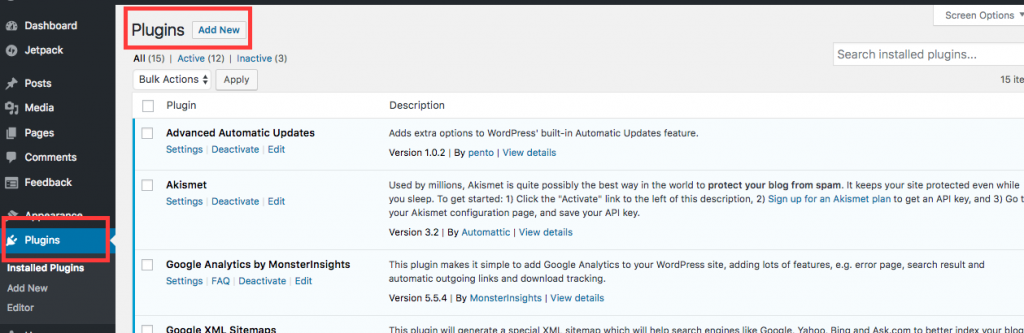


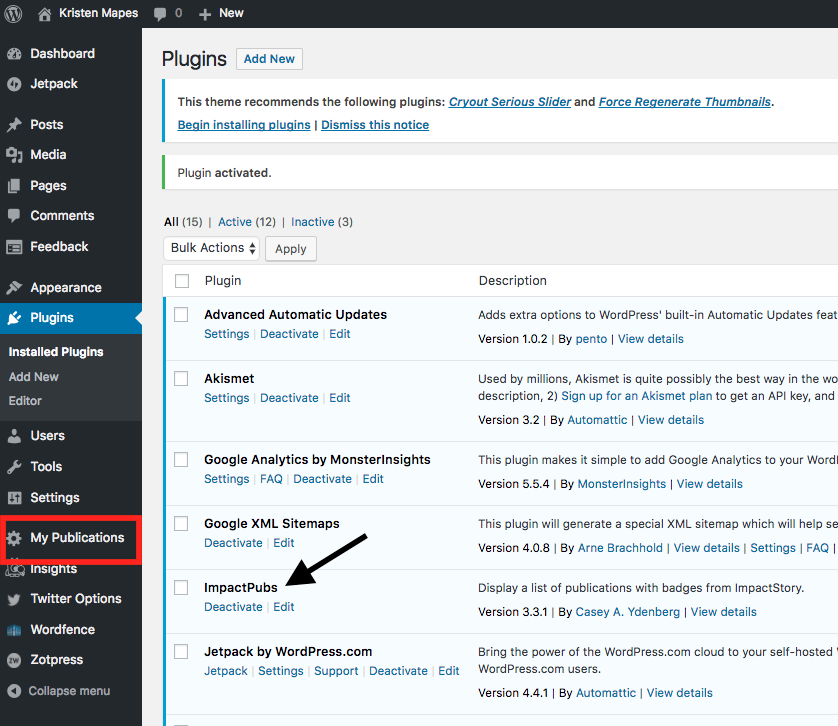




Hi Kristen, thanks for this post. Is this still working for you? I have tested ImpactPubs on my site with my ORCID and it cannot seem to reach the server. PubMed works, though. Seems like impactPubs is using some outdated ORCID server (http://feed.labs.orcid-eu.org)
Kind regards, Chris
Doesn’t work anymore on WordPress 4.8.2
You are correct – we are looking for an alternative to Impactpubs, but for now the functionality is lost.